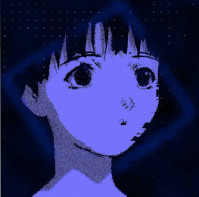diff options
Diffstat (limited to 'comp/lucas-standen-NEA/writeup2/writeup.tex')
| -rw-r--r-- | comp/lucas-standen-NEA/writeup2/writeup.tex | 104 |
1 files changed, 103 insertions, 1 deletions
diff --git a/comp/lucas-standen-NEA/writeup2/writeup.tex b/comp/lucas-standen-NEA/writeup2/writeup.tex index 3eba42e..2c57257 100644 --- a/comp/lucas-standen-NEA/writeup2/writeup.tex +++ b/comp/lucas-standen-NEA/writeup2/writeup.tex @@ -508,7 +508,6 @@ list of AST's is how Zippy will represent all code the user writes. To do this, linked list, and in the data element put a AST, then the next node can contain the same. This might be a help to zippy as the compiler can convert all code to an AST, then compile it. -} \section{Objectives} Zippy must support the following features, it needs them to be a usable language that has many uses. @@ -534,10 +533,113 @@ If possible I would like Zippy to also meet the following extra objectives \item[graphics in the stdlib] \end{description} +I think with these objectives in mind I will make a well rounded language that achieves my +goal of being used in the same way and places that C is. If all goes to plan I will +create a high level, compiled, functional programming language. + \section{Design} \subsection{Language specification} Like any other programming language Zippy needs to have a defined syntax, bellow you can find a syntax for zippy that will be complaint with my objectives. +\subsection{Keywords} +\begin{description} + \item[defun] starts the definition of a function, will take in a name, return type, and arguments with types + \item[endfun] ends the definition of a function + \item[let] define a variable with a initial value, takes a variable name and a value + \item[set] change a pre defined variable, takes a variable name and a new value + \item[def] define a variable which doesn't have a initial value, takes a variable name + \item[defunptr] defines a ptr to a function same as defun, but used to pass functions as arguments + \item[if] starts an if block, takes a condition + \item[elif] starts an elif block, must come after and if block, takes a condition + \item[else] starts an else block, must come after an elif or if block + \item[endif] must be at the end of an if/elif/else block + \item[for] defines a for loop, takes a variable name to use as an iterator, a starting value for that variable, a condition, and a difference to change the iterator by each loop + \item[endfor] ends a for block + \item[symbol] defines a function for semantic purposes from an external executable, take a name and arguments, the symbol must be in a linked binary + \item[+] addition, takes 2 arguments + \item[-] subtraction, takes 2 arguments + \item[*] multiplication, takes 2 arguments + \item[/] division, takes 2 arguments + \item[=] equality comparison operation, takes 2 arguments + \item[!=] negative equality operation, takes 2 arguments + \item[\(<\)] less than equality operation, takes 2 arguments + \item[\(>\)] greater than equality operation, takes 2 arguments + \item[\(<=\)] less than or equal operation, takes 2 arguments + \item[\(>=\)] greater than or equal operation, takes 2 arguments + \item[exit] exits the program, takes a value to exit on + \item[return] returns from a function, and takes a value to return + \item[alloc] allocates a block of memory, takes a size in bytes + \item[struct] defines a struct, takes a name as an argument + \item[endstruct] ends the definition of a struct + \item[sizeof] returns the size of a given type, takes the type name as an argument +\end{description} +\subsection{Other code elements} +As one can see from the list of keywords, all blocks such as functions are defined and ended. This leads to a nice +form of code that isn't reliant on indentation, where blocks can be easily seen. I have made sure to keep the +language uniform, so function, struts, if statements and for loops all use this syntax. + +Comments can be written in zippy by prefacing a line with a '/'. + +All code must have a main function, if it doesn't the linker will fail. This is the entry point to the program, so +it is where code will start executing from. + +Reverse Polish notation is used for mathematical and comparison operations, so \((2 + (4 + 3))\) would be written +as \((+\; 2\; (+\; 4\; 3))\). +\subsection{Memory management} +In zippy memory is semi manual to manage, like in C the programmer needs to allocate blocks of a large enough size, +however they do not need to free the memory, as all allocs will be freed just before a function returns. This means +that memory has a life time of the function it was defined in. One should note that this means that if an allocated +block needs to be returned, the caller function needs to allocate the block, or else the memory returned will be +freed as soon as the function has finished. +\subsection{The steps in compiling a zippy program} +All the programmer should need to do is call the "zpy" command, and then the code will be converted from zippy to +binary. However on the back end of the project, more has to happen. First the zippy code gets converted to C, this +is how zippy will be cross compatible with C, then the C code is compiled to ASM, then the ASM, is converted to +binary, and finally the linker will convert the binary into an executable, and add any libraries that are used. + +For my project I will only need to do the first step, and slightly edit the second step, as C compilers, assemblers +and linkers already exist. So I don't need to reinvent the wheel. +\subsubsection{Converting zippy to C} +The process of converting zippy to C is yet again another long one. It starts with reading in the program, +then converting that into individual expressions (in zippy one expression takes up one line), then the expression +is converted to a data structure that holds a function name, and its arguments in individual variables and finally +it converts that data structure to C code via substituting names, functions, and literal values into template C code. +\subsection{Actually using zippy} +For the programmer to use zippy they must be able to call it as a command, on a text file containing their code and +they must give an output file name, to place the binary. To call the command, it can be simply done using the command +line with the "zpy" command, which the user will need to install, this is the compiler. + +The compiler will have the following options to tweak the output. +All options are prefixed with a '-', to denote that they are not the input file. + +\begin{description} + \item{o} - changes the output file location + \item{i} - tells the C compiler to include a library that is given after this argument + \item{c} - tells the zippy compiler to return C code instead of a compiled binary, + this is helpful when using zippy to make small functions in a C/C++ code + base + \item{f} - pass a flag to the C compiler, the next option should be an argument + accepted by gcc. +\end{description} + +The programmer will also have access to "zpypkg" which will automatically setup their project with compile commands +and a template executable. It will be a very simple tool, that copies needed files around to the correct folders, +it will be written using Bash, (the main scripting language used by unix, along with sh and perl). It will have the +following arguments to allow the programmer to quickly write zippy code. +\begin{description} + \item[init] this will initialize the package manager, creating the needed files. + \item[advinit] this is an advanced form of init, it will set things up to have interoperability with C. + \item[build] this command can be used from within a zippy project directory, and will build the project into an executable. + \item[run] this will build the project, and run the newly built executable. + \item[clean] this will remove all temp files and binaries from the project folder, this is helpful when sharing code. + \item[remove] this will remove zpypkg from the current directory (think of it like a de-init). +\end{description} + +\section{Implementation} +As has been previously mentioned, zippy will have its compiler written in C and its package manager writen in bash. + + +} \end{document} |