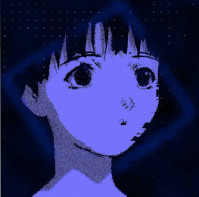diff options
| author | standenboy <standenboy@seacrossedlovers.xyz> | 2024-06-06 08:16:19 +0100 |
|---|---|---|
| committer | standenboy <standenboy@seacrossedlovers.xyz> | 2024-06-06 08:16:19 +0100 |
| commit | f6d4ab1521fe2427b2a43f92c4ecf163bbd889dc (patch) | |
| tree | c03c3c59fabe43eb11019e46f4c4f6f960e59364 /other/day1/workexperience.ms | |
| parent | 9438453a5d391a42371b8b8d7931923678956995 (diff) | |
added to much stuff
Diffstat (limited to 'other/day1/workexperience.ms')
| -rw-r--r-- | other/day1/workexperience.ms | 155 |
1 files changed, 155 insertions, 0 deletions
diff --git a/other/day1/workexperience.ms b/other/day1/workexperience.ms new file mode 100644 index 0000000..5d9563c --- /dev/null +++ b/other/day1/workexperience.ms @@ -0,0 +1,155 @@ +.TL +Notes on work done +.AU +Lucas Standen + Nigel Standen +.AI +29/5/24 +.NH 1 +How the current of an LED can effect the wavelength of the output +.NH 2 +The experiment +.LP +In the experiment we measured how the wavelength of an LED is effected by the current passed through +it. The results lead one to believe that as current increases the wavelength does too. + +We made sure to measure using a pulse, rather than a continuous current, this is to ensure that the +thermal energy that the LED gives off, does not effect its results; however we believe our pulse +was still to long and that it did effect the results. + +The pulse is generated by an Arduino with a simple script running, allowing me to press a button +that triggers the power supply and the spectrometer (tool used to measure wavelengths). Before +starting the experiment, we took a reading of ambient temperature, as we were looking at +current (which effects temperature) against wavelength. + +We found the temperature to be +.B "20 deg C". + +.NH 3 +Triggering circuit +.LP +The triggering circuit was kept simple, with most things being done in code, one thing of note +however is that the push button used as a trigger is in a push to make configuration. + +To wire the circuit follow these steps: + +1) Attach a button between pin 2, and ground. + +2) Attach pin 7 to the spectroscope's live input, and attach its ground to a ground rail on the +bread board. + +3) Attach pin 8 to the PSU's live input and its ground to a shared ground. + +4) Using the Arduino ide, flash the code (can be found on the USB you gave me). + +5) Set up the program on the PSU to have a pulse duration as long as you need, and then press the +button. + +.LP +The code for this can be seen here as well: +.LP +.B1 +const int instrument1Pin = 7; // Pin for instrument 1 (0V to 5V) Spectroscope + +const int instrument2Pin = 8; // Pin for instrument 2 (5V to 0V) PSU + +const int triggerPin = 2; // the pin the button is connected too (active high) + +// Configure pulses +const int pulseDurationInMs = 100; +const int psuDelayInMs = 30; + +void setup() { + // Configure pins + pinMode(instrument1Pin, OUTPUT); + pinMode(instrument2Pin, OUTPUT); + pinMode(triggerPin, INPUT_PULLUP); + + // Initialize pins + digitalWrite(instrument1Pin, LOW); // LOW corresponds to 0V (min value) + digitalWrite(instrument2Pin, HIGH); // HIGH corresponds to 5V (max value) + +} + + +void loop() { + if (digitalRead(triggerPin) == LOW){ + // Create pulses + digitalWrite(instrument2Pin, LOW); + delay(psuDelayInMs); + digitalWrite(instrument1Pin, HIGH); + + delay(pulseDurationInMs - psuDelayInMs); + + + digitalWrite(instrument2Pin, HIGH); + delay(psuDelayInMs); + digitalWrite(instrument1Pin, LOW); + delay(1000); + } + +} +.B2 +.LP +It is relatively simple in function, when the switch on pin 2 goes high, it will send a low to the +PSU (the PSU is active low in this case) and a high to the spectrometer (active high). The setup +function (defined in the first set of {}) is used to initialise the pins, and the loop function +will be run as fast as the microcontroller can. It constantly checks if the trigger pin goes low +(the button has shorted pin 2) and if it does it sends a pulse of pulseDurationInMS down +each wire. The variable psuDelayInMs is used to set how much sooner the PSU will trigger compared +to the spectrometer. + +.NH 2 +The results +.LP +We measured results using a green LED, and our pulse's had a width of 450ms + +A graph of results can be found below: +.PSPIC graph.ps +.LP +.I "y axis = wavelength (nm), x axis = current (mA)" +.LP +I modelled a line of best fit for this graph to be y = 1/9x + 568.4, with X being the current in mA, +and Y being the wavelength in nm; however this is just by eye. From this one can assume the +temperature coefficient to be 1/9 nm/mA. + +The results show that as the LED had more current flowing through it, the colour of the light it +produced changed to a higher wavelength (towards red). + +It is worth noting that when we reduced the pulse duration to 300ms instead of 450ms, at 30mA +the wavelength fell to 570.61nm, which suggests that even on a pulse as small as 450ms the heating +of the LED has effected its wavelength. + +Of note we found that there was a tiny delay between when the when the spectrometer went high, and +the PSU went low, we found it to be around 6us, we believe this to be because the spectrometer is +set to go high first. + +This effect can be seen in this oscilloscope: +.PSPIC scope.ps +.I "The yellow traces is the spectrometer, the blue is the PSU" + +.NH 2 +Takeaways +.LP +From this experience I think I should takeaway that, first LED's are effected by temperature very +slightly, and that the equipment resolution/accuracy is important to note, my results may be wrong, +however the trend shown by that graph is correct, I find this interesting and important. + +I've believe this work will help me in further life, it really has been my first glimpse into a real +working world with electronics, I look forward to working more on it. + +.NH 1 +Building LED's +.LP +The process consists of taking the die which is made from silicon and a handful of other metals +that decide the wavelength of the light emitted. The die is placed on a package with apoxy, that +contains silver, then a wire is bonded to the top (see pictures), to the other part of the package. + +Here is some images of the process or wire bonding LED's: +.PSPIC wirebonds.ps +.I "A view of the die on the package, and the machine" +.PSPIC wirebonds2.ps +.I "A view through the lens" +.LP +This was a very interesting process to see, I always imagined an LED as one bit of metal that did +the job, I had never through how much precision work went into it. The LED's we worked on +were 280um x 280um. |