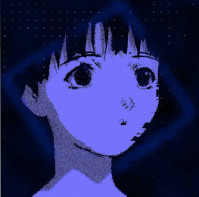diff options
Diffstat (limited to 'autoload/tools/doc.asciidoc')
| -rw-r--r-- | autoload/tools/doc.asciidoc | 45 |
1 files changed, 45 insertions, 0 deletions
diff --git a/autoload/tools/doc.asciidoc b/autoload/tools/doc.asciidoc new file mode 100644 index 0000000..bb2e262 --- /dev/null +++ b/autoload/tools/doc.asciidoc @@ -0,0 +1,45 @@ += Kakoune's online documentation + +This is Kakoune's online documentation system. + +To see what documentation topics are available, type `:doc` and look at the +completion menu. To view a particular topic, type its name or select it +from the completion menu. Then hit Enter. + +Documentation will be displayed in the client named in the `docsclient` option. + +== Using the documentation browser + +Documentation buffers are like any other buffer, so you can scroll through +them as normal, search within a topic with `/`, etc. However, they can also +contain links: <<doc#demonstration-target,like this>>. Links can be followed +by moving the cursor onto them and pressing Enter. If a link takes you to +a different documentation topic, you can return to the original by using the +`:buffer` command. + +== Writing documentation + +Documentation must be in AsciiDoc format, with the extension `.asciidoc`. +It must be stored somewhere within <<doc#sources,the documentation search +path>>. Kakoune's built-in documentation renderer does not necessarily +support every feature, so don't go overboard with formatting. + +To create a link to another documentation topic, the URL should be the topic's +name, just like `:doc` uses. Because topics are identified only by their +basename, you should take care that your topic's name does not conflict with +any of the names used either by other plugins or by Kakoune's standard library. + +== Sources + +The `:doc` command searches within the following locations for +documents in the AsciiDoc format (`*.asciidoc`): + +* The user plugin directory, `"%val{config}/autoload"` +* The system documentation directory, `"%val{runtime}/doc"` +* The system plugin directory, `"%val{runtime}/rc"` + +It searches recursively, and follows symlinks. + +== Demonstration target + +Well done! You can <<doc#using-the-documentation-browser,go back now>>! |