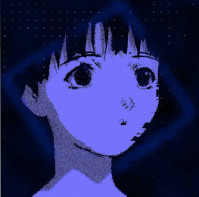diff options
Diffstat (limited to 'writeup/writeup.tex')
| -rw-r--r-- | writeup/writeup.tex | 32 |
1 files changed, 27 insertions, 5 deletions
diff --git a/writeup/writeup.tex b/writeup/writeup.tex index 7cccb7c..3ebccca 100644 --- a/writeup/writeup.tex +++ b/writeup/writeup.tex @@ -141,7 +141,7 @@ In 1988 BSD Net1 would release\cite{BSDnet1}, this was the first fully open vers Software Distribution version of Unix. BSD was by no means new by this point, however it wasn't fully free until this point. It had completely rewritten all the code from the original Unix that previous versions contained, meaning it was now completely free from AT\&T's licenses. -It would be the start of a long linage of open source operating systems which are now the base +It would be the start of a long linage of Open Source operating systems which are now the base of MacOS, FreeBSD and OpenBSD and is often deamed as the first Open Source operating system. The GNU project, while still not fully finished, saw the final piece of the puzzle when @@ -157,13 +157,13 @@ Since Linux's release there haven't been as many major events in the space and m of updates and new features, with a large jump over Covid. As of 2024 it would be hard not to say Free Software is fully viable against its Proprietary counterpart. -\section{How is Free Software developed} +\section{How is Free Software developed?} The process of developing Free Software has changed over time, especially as the internet came to be, allowing developers from all across the world to add things. In modern terms the development process is very simple, a developer can look at a piece of code, make changes to a local version of it, then it can be uploaded to a central online version of the code, to be checked by lead maintainers, before becoming the part of the main version (developers would say creating a local branch and submitting a pull request). -This method was popularized by version control systems; such as git\cite{GIT}, which is also free software. +This method was popularized by version control systems; such as git\cite{GIT}, which is also Free Software. What these tools allow for is the work of many people to brought together into one single code base. When code is submitted, it generally gets split into individual chunks (called patches) which each @@ -177,9 +177,9 @@ version control system. This pattern of development is liked amongst programmers to submit code all at once, which is invaluable if your project has many developers. This method is also commonly used in Non-free Software, to manage large development teams\cite{NONFREEvcs}. -\section{Comparing Free Software to its proprietary counterparts} +\section{Comparing Free Software to its Proprietary counterparts} As previously mentioned there are many different examples of Free Software, often made to be an -alternative to a common piece of proprietary software, each have their pro's and con's. To compare, +alternative to a common piece of Proprietary software, each have their pro's and con's. To compare, one can look at performance data and usability. To show a wide range of software, to compare this paper will look at programming IDE's, web browsers, and office software, as there make up a large amount of software, that are used by the majority of computer users. @@ -228,6 +228,28 @@ and isn't allowed in the Chrome browser, and is significant as it holds a large documents, manifest V3\cite{MANIFESTv3}, has come under many eyes, as it will disallow ad blockers, and other extensions that selectively remove content from web pages. +In today's world, the majority of browsers are based on Chrome in some way or another with Firefox being one of the few exceptions +to this rule. Due to this, most browsers will be effected by manifest V3 as it comes into full effect in the coming years. +As this happens it will become increasingly hard to deny that Firefox is easier to customize and make usable to the users needs. + +\subsection{Office Software} +When looking at office software, their are two commonly used tools, Microsoft Office (also known as 365), and Libreoffice. +Microsoft Office is Proprietary software, and has been since its creation in the early days of personal computing, Libreoffice +on the other hand, has been FOSS software from the start (libre actually means free in spanish, so this is no surprise). +They both provide advanced features, and for the most part are completely cross compatible. In this sense they have become +almost identical tools. + +As the tools are so similar one will find it's not worth comparing them, in this way we can say that there is no difference, +they are both mature, well used, effective suites of software, they are equal. This is something many people struggle to +see sometimes as they have been using one piece of Non-free software for so long, they don't want to move to anything else. +This has negative effects on the users, many Non-free tools are effected by cyber attacks, and long lasting bugs, that could +be fixed by switching to Free Software alternatives, which are now at an equal state to the alternative. + +\subsection{General conclusions} +Overall one can see that in many areas of software use, FOSS tools are already at an equal state or better, than the Non-Free +counterparts, for general users. One may find that this balance begins to change in more specific fields, where optimisation and +speed may become more important than it is to the common computer user. + \section{What makes Free Software so appealing to developers?} \section{What makes Free Software so appealing to privacy experts?} \section{Where else is Free Software used and why?} |