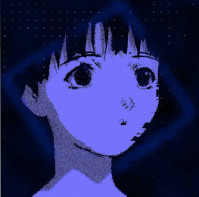blob: 93d70f6e5eb6232874bcbba5e458a031d85946fa (
plain)
1
2
3
4
5
6
7
8
9
10
11
12
13
14
15
16
17
18
19
20
21
22
23
24
25
26
27
28
29
30
31
32
33
34
35
36
37
38
39
40
41
42
43
44
45
46
47
48
49
50
51
52
53
54
55
56
57
58
59
60
61
62
63
64
65
66
67
68
69
70
71
72
73
74
75
76
77
78
|
[](http://melpa.org/#/gruber-darker-theme)
[](http://stable.melpa.org/#/gruber-darker-theme)
# Gruber Darker #
[Gruber Darker](http://jblevins.org/projects/emacs-color-themes/color-theme-gruber-darker.el.html)
color theme for Emacs by Jason Blevins. A darker variant of the
[Gruber Dark](http://daringfireball.net/projects/bbcolors/schemes/)
theme for BBEdit by John Gruber. Adapted for deftheme and extended by
Alexey Kutepov a.k.a. rexim.
# Screenshot #

# Installation #
You can use built-in package manager (package.el) or do everything by
your hands.
## Using package manager ##
This theme is available on two repositories:
[MELPA](http://melpa.milkbox.net/) and
[Marmalade](http://marmalade-repo.org/). Add the following to your
emacs config file somewhere (.emacs, init.el, whatever)
```
(require 'package)
(add-to-list 'package-archives
'("melpa" . "http://melpa.milkbox.net/packages/") t)
```
for [MELPA](http://melpa.milkbox.net/), or
```
(require 'package)
(add-to-list 'package-archives
'("marmalade" . "http://marmalade-repo.org/packages/") t)
```
for [Marmalade](http://marmalade-repo.org/).
I personally prefer [MELPA](http://melpa.milkbox.net/), 'cause it
hourly updates its packages from upstream source.
Then use `M-x package-install RET gruber-darker-theme RET` to install
the theme. Use `M-x customize-themes` to change your current theme.
## Manual old fashioned way ##
Download the theme to your local directory. You can do it through `git
clone` command:
```
git clone git://github.com/rexim/gruber-darker-theme.git
```
Then add path to gruber-darker-theme to custom-theme-load-path list —
add the following to your emacs config file somewhere (.emacs,
init.el, whatever):
```
(add-to-list 'custom-theme-load-path
"/path/to/gruber-darker-theme/")
```
Use `M-x customize-themes` to change your current theme.
# Contribution #
Gruber Darker is an awesome theme. But it has a lack of support for
many good modes. I add color faces only for modes I use. If you like
this theme and use a mode that looks very bad with it, feel free to
add appropriate color faces (see file gruber-darker-theme.el) and send
me a pull request.
Thanks.
|