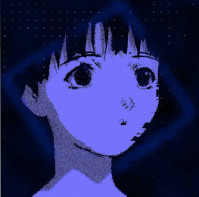diff options
Diffstat (limited to 'elpa/evil-1.15.0/doc/source/faq.rst')
| -rw-r--r-- | elpa/evil-1.15.0/doc/source/faq.rst | 118 |
1 files changed, 118 insertions, 0 deletions
diff --git a/elpa/evil-1.15.0/doc/source/faq.rst b/elpa/evil-1.15.0/doc/source/faq.rst new file mode 100644 index 0000000..d389df0 --- /dev/null +++ b/elpa/evil-1.15.0/doc/source/faq.rst @@ -0,0 +1,118 @@ +Frequently Asked Questions +========================== + +Problems with the escape key in the terminal +-------------------------------------------- + +A common problem when using Evil in terminal mode is a certain delay +after pressing the escape key. Even more, when pressing the escape key +followed quickly by another key the command is recognized as +:kbd:`M-<key>` instead of two separate keys: :kbd:`ESC` followed by +:kbd:`<key>`. In fact, it is perfectly valid to simulate +:kbd:`M-<key>` by pressing :kbd:`ESC <key>` quickly (but see below). + +The reason for this is that in terminal mode a key sequence involving +the meta key (or alt key) always generates a so called "escape +sequence", i.e. a sequence of two events sent to Emacs, the first +being :kbd:`ESC` and the second the key pressed simultaneously. The +problem is that pressing the escape key itself also generates the +:kbd:`ESC` event. Thus, if Emacs (and therefore Evil) receives an +:kbd:`ESC` event there is no way to tell whether the escape key has +been pressed (and no further event will arrive) or a :kbd:`M-<key>` +combination has been pressed (and the :kbd:`<key>` event will arrive +soon). In order to distinguish both situations Evil does the +following. After receiving an :kbd:`ESC` event Evil waits for a short +time period (specified by the variable :elisp:ref:`evil-esc-delay` +which defaults to 0.01 seconds) for another event. If no other event +arrives Evil assumes that the plain escape key has been pressed, +otherwise it assumes a :kbd:`M-<key>` combination has been pressed and +combines the :kbd:`ESC` event with the second one. Because a +:kbd:`M-<key>` sequence usually generates both events in very quick +succession, 0.01 seconds are usually enough and the delay is hardly +noticeable by the user. + +If you use a terminal multiplexer like *tmux* or *screen* the +situation may be worse. These multiplexers have exactly the same +problem recognizing :kbd:`M-<key>` sequences and often introduce their +own delay for the :kbd:`ESC` key. There is no way for Evil to +influence this delay. In order to reduce it you must reconfigure your +terminal multiplexer. + +Note that this problem should not arise when using Evil in graphical +mode. The reason is that in this case the escape key itself generates +a different command, namely ``escape`` (a symbol) and hence Evil can +distinguish whether the escape key or a :kbd:`M-<key>` combination has +been pressed. But this also implies that pressing :kbd:`ESC` followed +by <key> cannot be used to simulate :kbd:`M-<key>` in graphical mode! + + +Underscore is not a word character +---------------------------------- + +An underscore ``_`` is a word character in Vim. This means that word +motions like :kbd:`w` skip over underlines in a sequence of letters as +if it was a letter itself. In contrast, in Evil the underscore is +often a non-word character like operators, e.g. ``+``. + +The reason is that Evil uses Emacs' definition of a word and this +definition does often not include the underscore. In Emacs word +characters are determined by the syntax-class of the buffer. The +syntax-class usually depends on the major-mode of this buffer. This +has the advantage that the definition of a "word" may be adapted to +the particular type of document being edited. Evil uses Emacs' +definition and does not simply use Vim's definition in order to be +consistent with other Emacs functions. For example, word characters +are exactly those characters that are matched by the regular +expression character class ``[:word:]``. + +If you would be satisfied by having the :kbd:`*` and :kbd:`#` searches +use symbols instead of words, this can be achieved by setting the +:elisp:ref:`evil-symbol-word-search` variable to ``t``. + +If you want the underscore to be recognised as word character for other +motions, you can modify its entry in the syntax-table: + +.. code-block:: elisp + + (modify-syntax-entry ?_ "w") + +This gives the underscore the 'word' syntax class. You can use a +mode-hook to modify the syntax-table in all buffers of some mode, +e.g.: + +.. code-block:: elisp + + (add-hook 'c-mode-common-hook + (lambda () (modify-syntax-entry ?_ "w"))) + +This gives the underscore the word syntax-class in all C-like buffers. + +Similarly to Emacs' definition of a word, the definition of a "symbol" is also +dependent on the syntax-class of the buffer, which often includes the +underscore. The default text objects keymap associates kbd::`o` with the symbol +object, making kbd::`cio` a good alternative to Vim's kbd::`ciw`, for example. +The following will swap between the word and symbol objects in the keymap: + +.. code-block:: elisp + + (define-key evil-outer-text-objects-map "w" 'evil-a-symbol) + (define-key evil-inner-text-objects-map "w" 'evil-inner-symbol) + (define-key evil-outer-text-objects-map "o" 'evil-a-word) + (define-key evil-inner-text-objects-map "o" 'evil-inner-word) + +This will not change the motion keys, however. One way to make word motions +operate as symbol motions is to alias the ``evil-word`` *thing* [#thingatpt]_ to +the ``evil-symbol`` thing: + +.. code-block:: elisp + + (defalias 'forward-evil-word 'forward-evil-symbol) + + +.. rubric:: Footnotes + +.. [#thingatpt] Many of Evil's text objects and motions are defined in + terms of the *thingatpt* library, which in this case are defined + entirely in terms of ``forward-THING`` functions. Thus aliasing + one to another should make all motions and text objects implemented + in terms of that *thing* behave the same. |